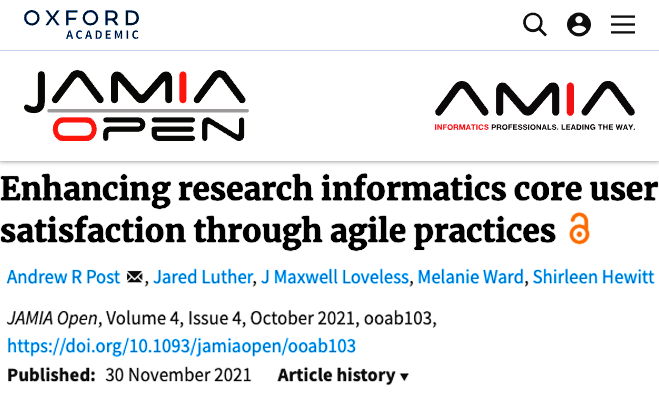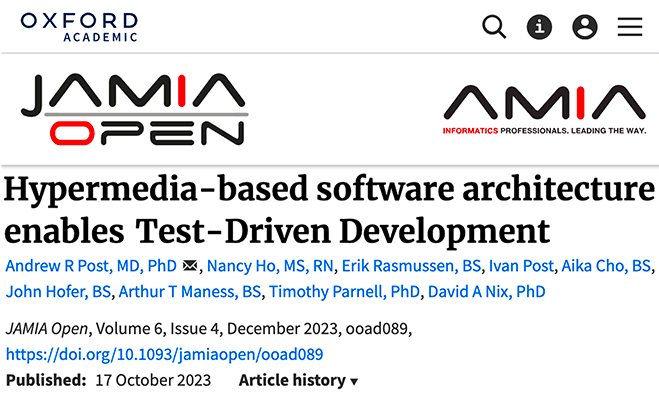- Welcome
- Use case
- Getting Started
-
Searching Records
- Performing a Basic Search
- Performing an Advanced Search
- Performing a List Search
- Performing a Keyword Search of UUMC Pathology Reports for all Patients in the Database
- Performing a Keyword Search of UUMC Pathology Reports for the Patients Associated with a Specific Set of Specimens
- Restrictions on Searches
- Reports
-
iQ Tool
- Adding Columns to a Query
- Starting the iQ Tool
- iQ Tool Window
- Current Query Data Group
- Saved Queries List
- Top Portion of the Selected
- Display or Report Columns Section
- Find/Filters Section
- Running a Preexisting Query
- Creating a Query
- Create Query Window
- Copying and Altering a Preexisting Query
- Removing Columns from a Query
- Editing Column Parameters in a Query
- Changing the Order of Columns in a Query
- Adding Filters to a Query
- Editing Filters in a Query
- Ways of Comparing Data
- Removing Filters From a Query
- Results Window
- Application Data Structure
- Application Database Fields Alphabetical List
- Application Datatree
- Field Paths List for the iQ Tool
-
Adding Specimens to the Database
- Adding a Single Specimen using the Add Specimen Wizard
- Adding a Batch of Specimens using the Add Specimen Expert Tool
- Saving a Batch of Specimens to be added as a Work in Progress
- Finishing a Work in Progress Batch
- Printing Barcodes for a Specimens in a Batch added using the Add Specimen Expert Tool
- Customizing the Add Specimen Expert Tool to Streamline Specimen Batch Entry
- Changing which Box an Add Expert Template Points for Adding Storage
- Importing FFPE Samples from UUMC
- Entering and Editing Specimen Records
- Transformations
- Specimen Disbursement and Registration
- Reports and Records
- Adding a Pathology Report to a Specimen Record
- Performing a DEXT Import of a Pathology Import
- Checking on the status of your DEXT Import Request
- Adding a Medical Record to a Specimen Record
- Editing Patient or Collection Records
- Editing Collection Records
- Editing Patient Records
- Diagnoses
- Adding a Diagnosis to a Patient Record
- Linking an Existing Diagnosis to one or more Collections
- Linking a Collection to a Diagnosis
- Recording a Consent for a Patient
- Reviewing a Patient's Consents
- Uploading a Patient's Consent Form
- Managing Patient Consents
- External (to itBioPath) Data Sources
- Managing Dictionaries
-
Storage
- Editing Aliquots
- Connecting a Barcode Label Printer to itBioPath
- Removing a Barcode Label Printer from itBioPath
- Freezer Management
- Viewing the Contents of a Box in a Freezer
- Accessing the Specimen Record for the Specimen associated with an Aliquot
- Editing Box Details
- Adding a New Box to a Freezer from the Add Aliquot Window
- Managing Protocols, Projects, and Related User Permissions
- Window, Tab, and Field Descriptions
- Miscellaneous
If you have a list of specimens that you would like retrieved, itBioPath has a tool to help you pull up those samples all at the same time. With itBioPath's List Search, the user provides a list of ID numbers that identify a set of specimens — these IDs may be Cancer Center #s, HCI numbers, MRN's or Subject ID's — and itBioPath retrieves all of the specimen records associated with these numbers. The number of IDs that may be used at one time is limited to 1,000 and the numbers may be separated by commas or spaces or merely listed one number per line.
To perform a list search in itBioPath:
Select Search-Find-List Search in the application menu bar. The List Search window will appear.
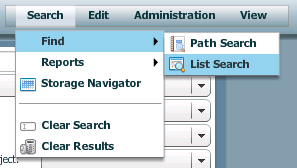
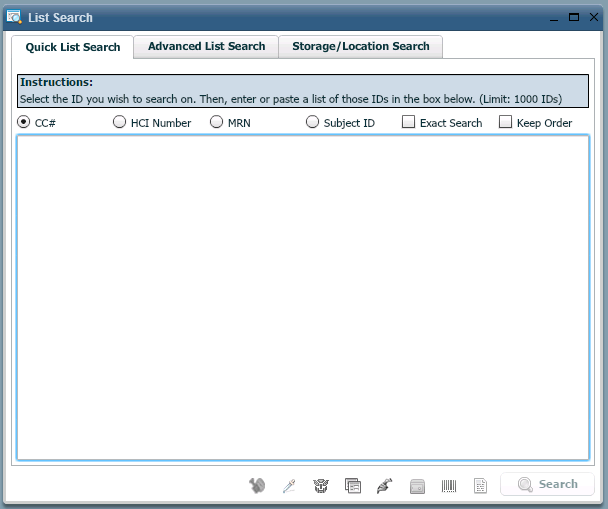
Select the type of ID you will be using to perform the list search in the radio buttons on the List Search window. You may need to select the Advanced List Search tab to use less common ID types.

Type or paste the list of IDs to be searched for in the large text field on the window.
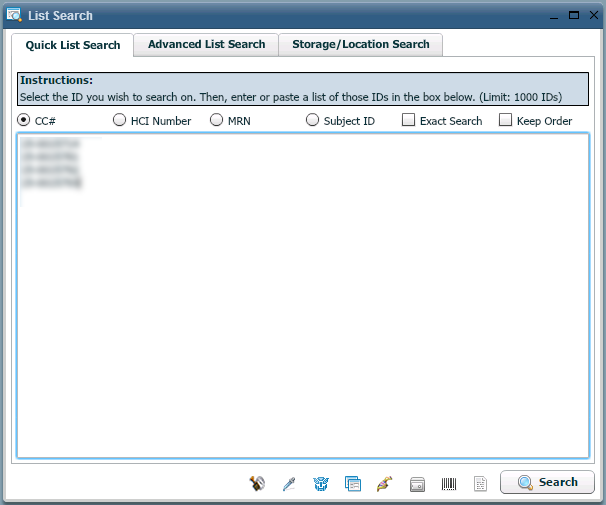
Click 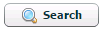 . The results of your search will appear in the Search Pane. To start a batch process using the search information click any of the icons at the bottom of the window.
. The results of your search will appear in the Search Pane. To start a batch process using the search information click any of the icons at the bottom of the window.
 Time Stamp: Search for a list of specimens/aliquots and add time stamped history.
Time Stamp: Search for a list of specimens/aliquots and add time stamped history.
 Batch Disbursement: Search for a list of specimens/aliquots and start a batch disbursement.
Batch Disbursement: Search for a list of specimens/aliquots and start a batch disbursement.
 Batch Transformation: Search for a list of specimens/aliquots and start a batch transformation.
Batch Transformation: Search for a list of specimens/aliquots and start a batch transformation.
 Batch Registration: Search for a list of specimens and start a batch registration.
Batch Registration: Search for a list of specimens and start a batch registration.
 Add GNomEx Experiment: Search for a list of specimens and start a GNomEx experiment.
Add GNomEx Experiment: Search for a list of specimens and start a GNomEx experiment.
 Batch Storage: Search for a list of specimens/aliquots and start a batch storage assignment.
Batch Storage: Search for a list of specimens/aliquots and start a batch storage assignment.
 Print barcodes from the list of returned search results.
Print barcodes from the list of returned search results.
 Import Spectograph Data
Import Spectograph Data
Use the Advanced List Search tab to search from a different set of aliases
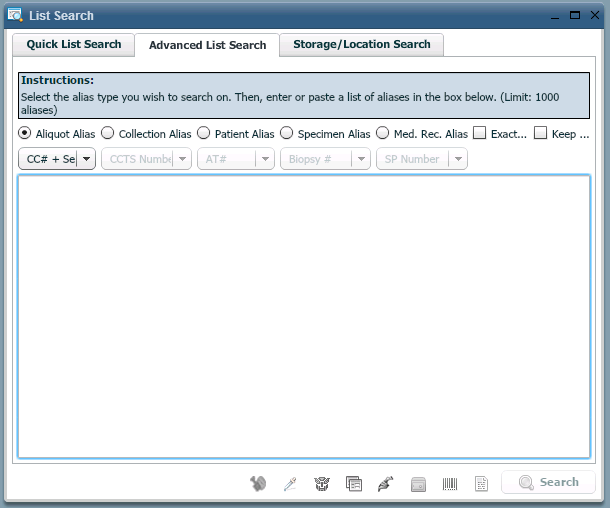
Use the Storage/Location Search tab to search by freezer, rack, or box storage contents.
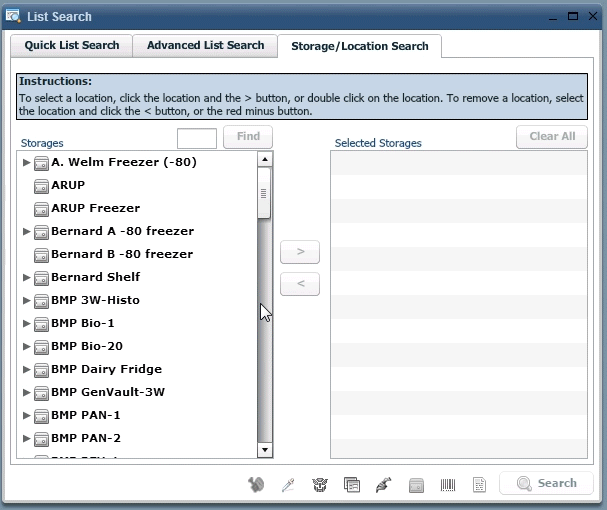
See also Batch Disbursement, Performing a Transformation on a Batch of Aliquots (Even From Different Specimens) and Batch Specimen Registration.