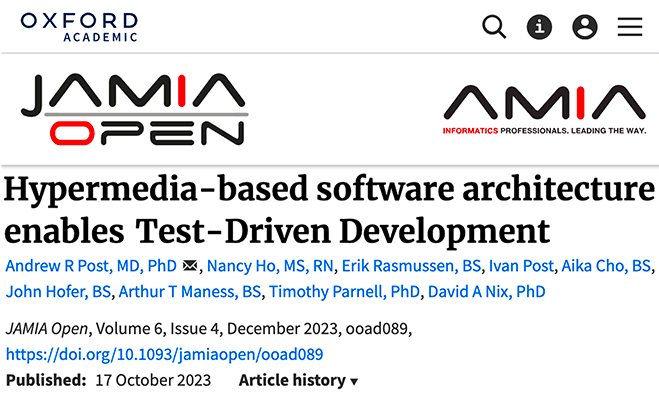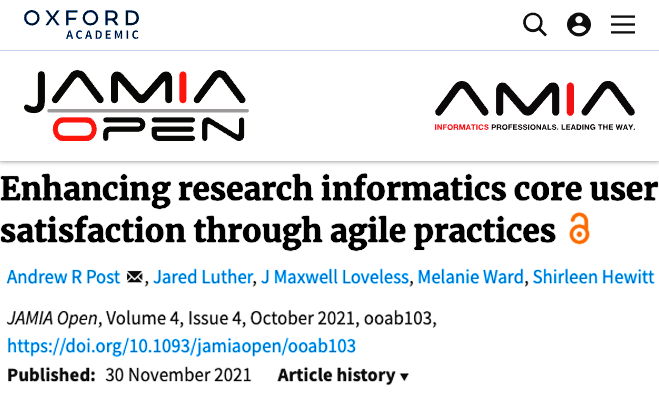- Welcome
- Introduction
- How to Pages
-
Window and Field Descriptions
- Saved Queries Window
- Add Criteria Window
- Demographics Criteria
- Health Districts
- Last Known Residence
- Alive/Dead
- Pedigree Quality
- Birth Details Criteria
- Diagnosis Criteria
- Diagnosis Criteria Applied to the Utah Cancer Registry
- Diagnosis Criteria Applied to Utah Inpatient Claims and Death Certificates
- Diagnosis Classification
- Procedure Criteria
- Relationship Criteria
- Cohort Builder Window
- Totals Window
- Queries and Aggregation
- Select Grouping Criteria For Results Window
- Birth Order
- Examine Relationships Window
- Relationships
-
Common Error Messages
- Login failed. Please check your user ID and password and try again
- Please fix errors (red) before continuing
- Please select the aggregation criteria you would like to delete
- Please select the aggregation criteria you would like to move
- Please select the criteria you would like to delete
- Please select the query you would like to delete
- Registration Successful
- Server Error Request
- This will delete the selected criteria and all sub-criteria. Continue?
- You have agreed to adhere to the rules set forth in the Data Use Agreement
- You must choose at least one criteria to aggregate by, before running your query.
- You must select at least one criteria to aggregate by.
- Your cohort contains # individuals.
- Your selection did not include any criteria that would limit your cohort.
- Miscellaneous
As its name suggests, the Select Grouping Criteria For Results window is used to specify in which groupings the values from the resulting cohort of records from your query will be displayed. Typically this is done be selecting fields whose values will be displayed, organizing the order of grouping between these fields, and then the number of records from the aggregate that match the individual values or fall within an appropriate range of values depending on the kind of fields selected is displayed in the results. The window appears when you click on the + button in the Format Results area of the Totals window — see The Totals Window — and the fields selected will appear in the list in that area of the window.
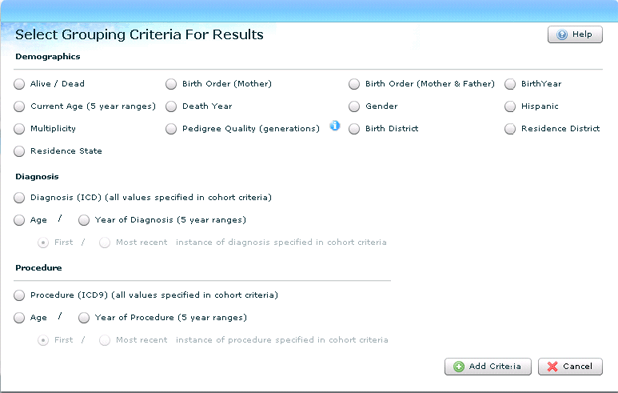
The list of fields to select from is organized into three groups based on the types of information that is contained in them: Demographics data, Diagnosis data and Procedure data. For some query cohorts, one or more of these groups may be inactive (grayed out). This is due to the nature of the query — the kinds of criteria used in selecting the cohort of records. For example, the following query "Is a white male residing in Bear River health district" does not contain a diagnosis or procedure and would result in an aggregation screen in which neither the Diagnosis or Procedure fields are available for grouping. Additionally, if a query contains an OR logic structure, both sides of the OR statement must contain criteria based on diagnoses or procedures. For example if the above query is expanded to "Is a white male residing in Bear River health district OR Had a death(ICD9) diagnosis between 1979 and 1998 that includes any of the following ICD9 codes: '552.1'" the selection would still be grayed out.
The following examples would result in an active Diagnosis section on the window:
Is a white male residing in Bear River health district AND Had a death(ICD9) diagnosis between 1979 and 1998 that includes any of the following ICD9 codes: '552.1'
Had a death(ICD9) diagnosis between 1979 and 1998 that includes any of the following ICD9 codes: '552.1' OR Had a procedure that includes any of the following ICD9 codes: '53.7'
Each field has a radio button next to it that allows you to select that field as a grouping field in the query result. You may only add one grouping field at a time. Some selections activate secondary selections (also grayed out until they are needed) that give further specifics for fields that require such clarification. For more information regarding the difference between the two Birth Order selections, see Birth Order.
There are two buttons in the lower right part of the window. The first one (Add Criteria) closes the Select Grouping Criteria For Results window and adds the selected field to the grouping list on the Totals window. The other (Cancel) closes the window without adding a grouping field.
There is also a Help button in the upper right corner of the window that brings you to this Help system if you are in need of further assistance while working with the window.