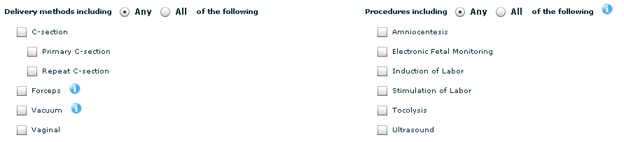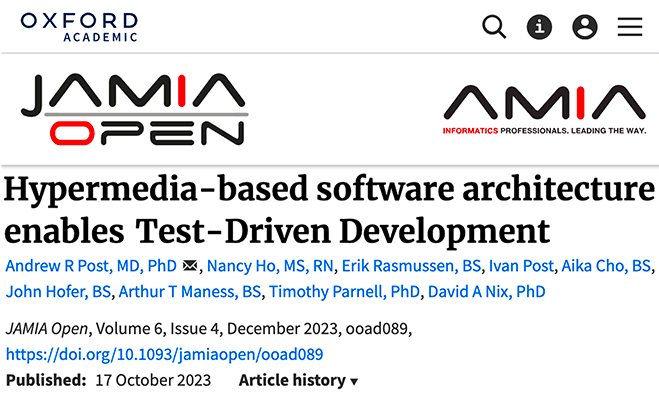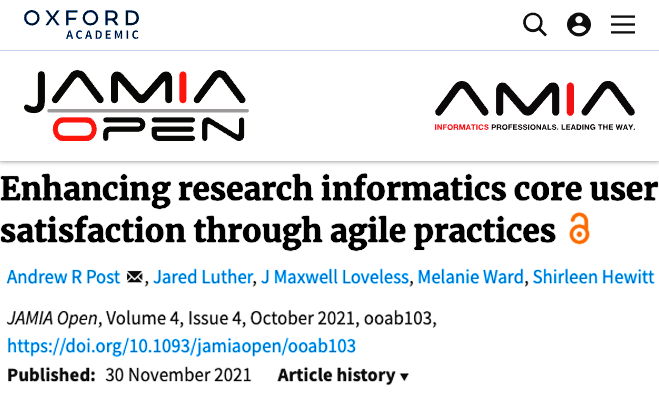- Welcome
- Introduction
- How to Pages
-
Window and Field Descriptions
- Saved Queries Window
- Add Criteria Window
- Demographics Criteria
- Health Districts
- Last Known Residence
- Alive/Dead
- Pedigree Quality
- Birth Details Criteria
- Diagnosis Criteria
- Diagnosis Criteria Applied to the Utah Cancer Registry
- Diagnosis Criteria Applied to Utah Inpatient Claims and Death Certificates
- Diagnosis Classification
- Procedure Criteria
- Relationship Criteria
- Cohort Builder Window
- Totals Window
- Queries and Aggregation
- Select Grouping Criteria For Results Window
- Birth Order
- Examine Relationships Window
- Relationships
-
Common Error Messages
- Login failed. Please check your user ID and password and try again
- Please fix errors (red) before continuing
- Please select the aggregation criteria you would like to delete
- Please select the aggregation criteria you would like to move
- Please select the criteria you would like to delete
- Please select the query you would like to delete
- Registration Successful
- Server Error Request
- This will delete the selected criteria and all sub-criteria. Continue?
- You have agreed to adhere to the rules set forth in the Data Use Agreement
- You must choose at least one criteria to aggregate by, before running your query.
- You must select at least one criteria to aggregate by.
- Your cohort contains # individuals.
- Your selection did not include any criteria that would limit your cohort.
- Miscellaneous
The Birth Details button on the Add Criteria window allows the user to add criteria based on a person's birth information, including details of the pregnancy, abnormalities, anomalies, complications, risks, procedures and methods performed and other details such as birth weight. It is important to note that although some of the criteria on this page talk about conditions that apply to the mother, all of this information is being searched for on birth certificates and the resulting records returned will always be those of the babies listed on those birth certificates (not the mothers or fathers). If you want to have the mothers returned for example (rather than the babies), you will need to construct a query using Relationship criteria that returns the women who have children whose birth certificate shows this criteria (applying a Relationship criterion "who have children" and then applying Birth Details criteria to those children using the nested nature of UPDBL's criteria builder). See Relationship Criteria for more information about applying relationship criteria.
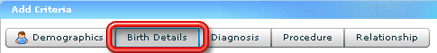
These birth details are divided in to six categories, represented by a series buttons displayed beneath the Birth Details button when it is selected. Selecting each of these buttons changes the display on the Birth Details window to allow selection of criteria based on the selected category of birth-related information.

The Details category allows for the selection of criteria based on general birth details such as the baby's Apgar scores at 1 minute and 5 minutes after birth, birth weight, length of the gestation period of the pregnancy, if the baby died in the first year of life, whether the mother was married at the time of the baby's birth, whether the mother reported any tobacco or alcohol use and whether or not the birth was a single birth, involved the birth of twins or the birth of more than two babies. Information for some of these areas is available only for a limited number of years. The extent of such limitations in each area can be discovered by rolling the mouse over the blue circle with a letter "i" in it next to the name of the criterion type.
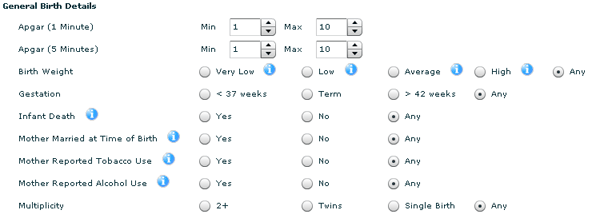
To specify a value for a criterion, either select a range of scores sought (for the Apgar test) or select the appropriate radio button.
The Abnormalities category allows for the selection of criteria based on abnormalities that a baby might be diagnosed with at birth. You may specify that you are looking for babies diagnosed with any of a selected list of abnormalities or babies that were diagnosed with a specific combination of abnormalities (in other words ALL of a selected list). Again, information for some of types of abnormalities is available only for a limited number of years. The extent of such limitations in each area can be discovered by rolling the mouse over the blue circle with a letter "i" in it next to the name of the abnormality.
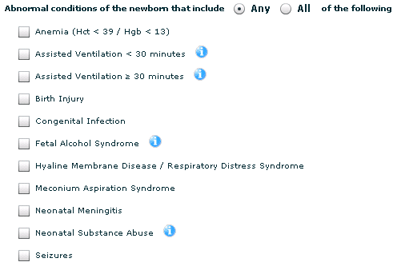
To select a criterion based on a particular abnormality, select the check box next to that particular abnormality so that it is checked.
The Anomalies category allows for the selection of criteria based on a child's congenital anomalies observed. As with abnormalities, you may specify that you are looking for children with at least one of a list of anomalies or children who were observed having all of a specified series of anomalies.
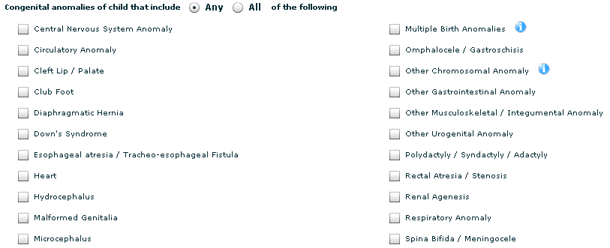
Again, criteria are selected by checking the box next to the name of that criterion.
The Complications category allows for the selection of criteria based on complications encountered during a baby's labor and delivery. Once again, users may search for births that involved any one of a list of complications or only for births that involved all of a list of complications.
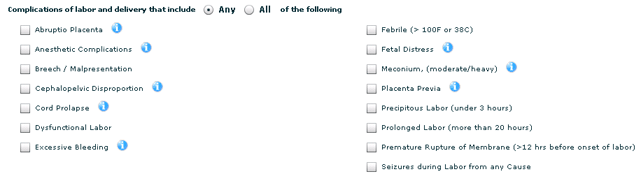
The Risks category allows for the selection of criteria for babies from pregnancies that specific medical risk factors. From 1989-1996, pre-existing diabetes and gestational diabetes were not separated in the records. Information for some of these risk factors is available only for a limited number of years. The extent of such limitations in each area can be discovered by rolling the mouse over the blue circle with a letter "i" in it next to the name of the criterion type. As before, users may search for births that involved any one of a list of medical risk factors or only for births that involved all of a list of medical risks.
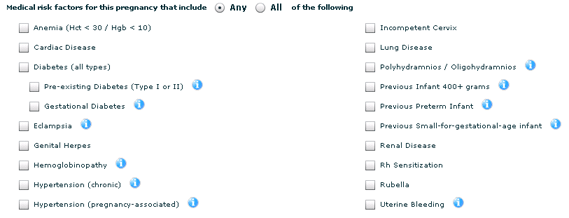
The Procedures and Methods category includes criteria based on delivery methods used for the birth of a baby and/or procedures performed during the pregnancy and/or delivery. Information on procedures is only available for births beginning in 1989. Likewise, records of the Vacuum delivery method are only available beginning in 1989. Users may search for births that involved any one of a list of delivery methods and/or procedures or only for births that involved all of a list of methods and/or procedures.