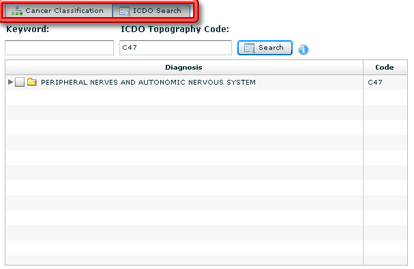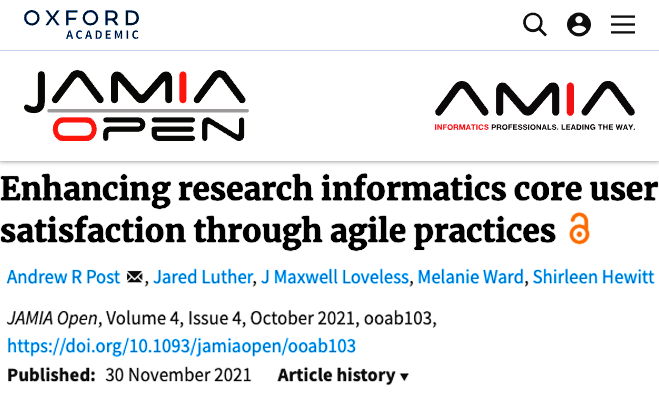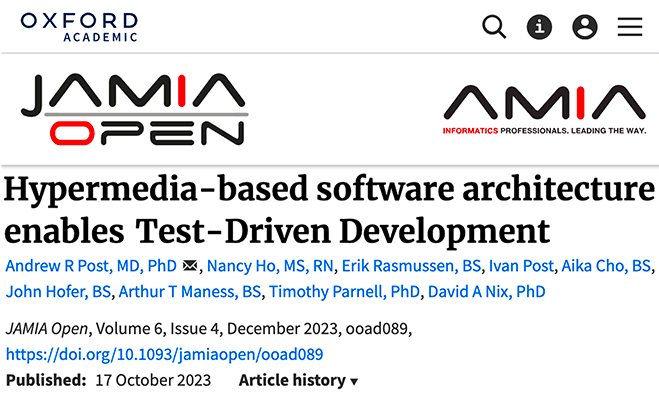- Welcome
- Introduction
- How to Pages
-
Window and Field Descriptions
- Saved Queries Window
- Add Criteria Window
- Demographics Criteria
- Health Districts
- Last Known Residence
- Alive/Dead
- Pedigree Quality
- Birth Details Criteria
- Diagnosis Criteria
- Diagnosis Criteria Applied to the Utah Cancer Registry
- Diagnosis Criteria Applied to Utah Inpatient Claims and Death Certificates
- Diagnosis Classification
- Procedure Criteria
- Relationship Criteria
- Cohort Builder Window
- Totals Window
- Queries and Aggregation
- Select Grouping Criteria For Results Window
- Birth Order
- Examine Relationships Window
- Relationships
-
Common Error Messages
- Login failed. Please check your user ID and password and try again
- Please fix errors (red) before continuing
- Please select the aggregation criteria you would like to delete
- Please select the aggregation criteria you would like to move
- Please select the criteria you would like to delete
- Please select the query you would like to delete
- Registration Successful
- Server Error Request
- This will delete the selected criteria and all sub-criteria. Continue?
- You have agreed to adhere to the rules set forth in the Data Use Agreement
- You must choose at least one criteria to aggregate by, before running your query.
- You must select at least one criteria to aggregate by.
- Your cohort contains # individuals.
- Your selection did not include any criteria that would limit your cohort.
- Miscellaneous
When dealing with cancer diagnoses, ICDO Topography and Histology codes are used to identify specific kinds of cancer. You may select these diagnoses either by using a cancer diagnosis classification system that is based on the SEER incidence site recode standard — see http://seer.cancer.gov/siterecode for more details — or by searching for a specific ICDO code. See Diagnosis Classification for more information about the classification systems used in UPDBL.
When searching using the Cancer Classification option (the default option), cancer diagnoses in the list are organized into categories, with groups of codes represented by a folder icon. You may select an entire category of diagnoses by checking the box next to the folder (click on it) or you may also expand the group by clicking on the arrow to the left of the selection box to reveal subgroups and single diagnoses that can each be selected separately. If you do not wish to select all sub-codes for a particular group, you can CTRL-click (click while holding down the CTRL key) to select only a set of specific entries instead of the entire group. Groups may be collapsed in the list by clicking on the arrow again (which now points downward, indicating the group has been expanded).
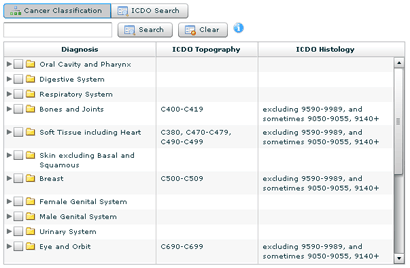
You may shorten the list of diagnoses by entering a keyword into the field above the list and clicking on the Search button. Only those groups that contain the keyword will remain in the list, making it easier to find a specific diagnosis that you are searching for. Clicking on the Clear button returns the list to its original complete state.
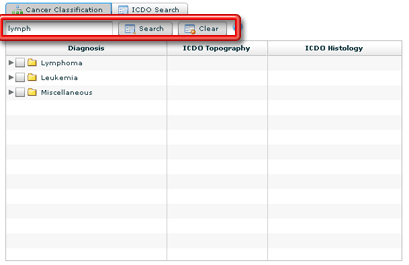
You may also do a simple keyword or code search of all ICDO codes, rather than using the classifications list structure to find and select the diagnosis codes to include in your query. Clicking on the ICDO Search button changes the interface to display a pair of fields that you can then use to enter a keyword and/or code to search by. After clicking on the Search button, a list of codes that contain the keyword or code entered appear in the list beneath these fields. These codes may be grouped together as appropriate within the cancer classification system, and again, you may select an entire group by selecting the box next to the group name or you may expand the group by clicking on the arrow next to the folder icon and select specific codes within that group. Clicking on the Cancer Classifications button next to the ICDO Search button returns you to the default interface already described above.