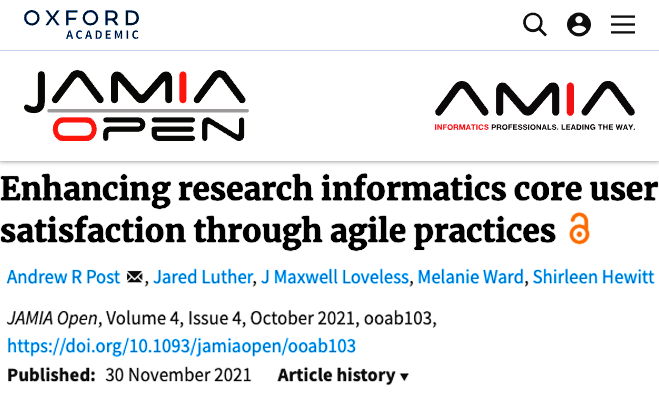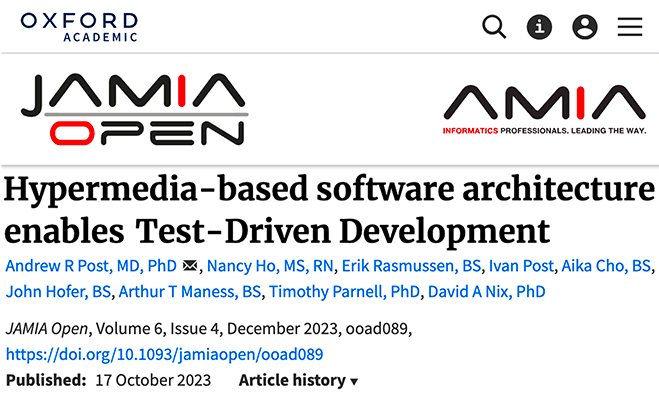- Welcome
- Introduction
- How to Pages
-
Window and Field Descriptions
- Saved Queries Window
- Add Criteria Window
- Demographics Criteria
- Health Districts
- Last Known Residence
- Alive/Dead
- Pedigree Quality
- Birth Details Criteria
- Diagnosis Criteria
- Diagnosis Criteria Applied to the Utah Cancer Registry
- Diagnosis Criteria Applied to Utah Inpatient Claims and Death Certificates
- Diagnosis Classification
- Procedure Criteria
- Relationship Criteria
- Cohort Builder Window
- Totals Window
- Queries and Aggregation
- Select Grouping Criteria For Results Window
- Birth Order
- Examine Relationships Window
- Relationships
-
Common Error Messages
- Login failed. Please check your user ID and password and try again
- Please fix errors (red) before continuing
- Please select the aggregation criteria you would like to delete
- Please select the aggregation criteria you would like to move
- Please select the criteria you would like to delete
- Please select the query you would like to delete
- Registration Successful
- Server Error Request
- This will delete the selected criteria and all sub-criteria. Continue?
- You have agreed to adhere to the rules set forth in the Data Use Agreement
- You must choose at least one criteria to aggregate by, before running your query.
- You must select at least one criteria to aggregate by.
- Your cohort contains # individuals.
- Your selection did not include any criteria that would limit your cohort.
- Miscellaneous
To register as a UPDBL user:
- Openhttps://hci-updblapp.hci.utah.edu/updbl/ in your web browser.
- Click on the Register hyperlink on the lower left side of the page. The Registration wizard will start.
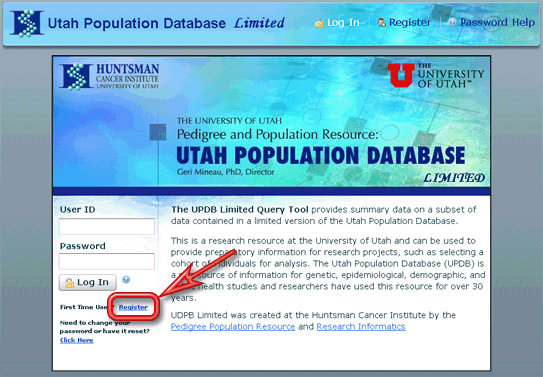
- Fill in the fields on the first page of the wizard. All of the fields on the page must be filled in.
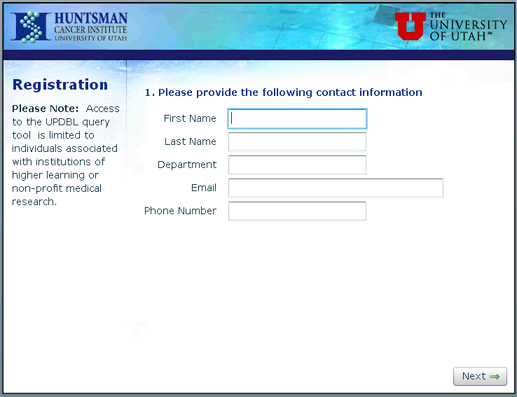
- Click the Next button in the lower right corner of the page. The second page of the registration process will appear.
- Indicate what your position is at your institution by selecting the appropriate radio button on that page.
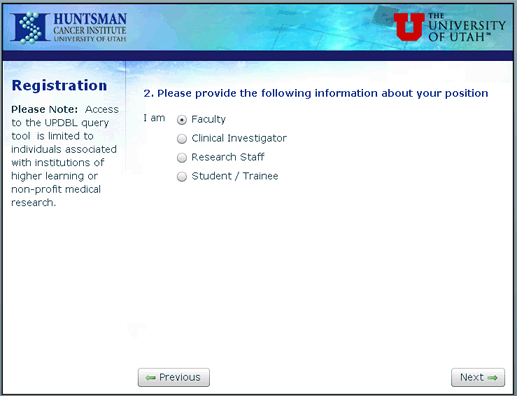
- Click the Next button in the lower right corner of the page. The third page of the registration process will appear.
- Indicate whether you are affiliated with the University of Utah, some other institution of higher learning or another non-profit health organization by selecting the appropriate radio button on the page.
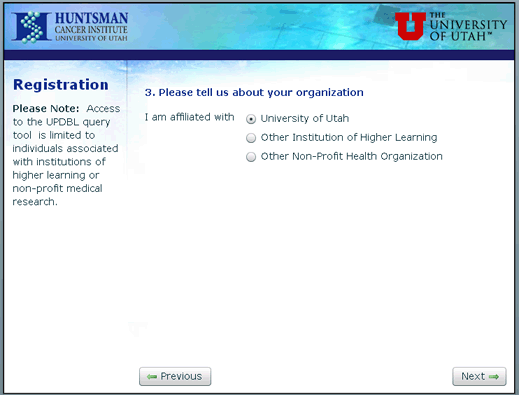
- If you are not affiliated with the University of Utah, specify which institution or organization you are affiliated with in the field that will appear when you click on the radio button.
- Click the Next button in the lower right corner of the page. A fourth registration window will appear.
- Describe your intended area(s) of research in the large text box on that page.
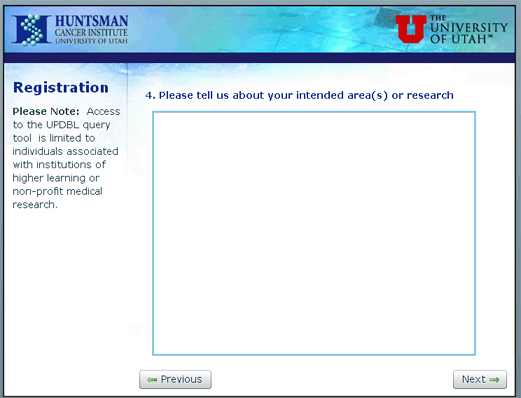
- Click the Next button in the lower right corner of the page.
- Review the UPDBL Query System Data Use Agreement on the second page of the wizard.
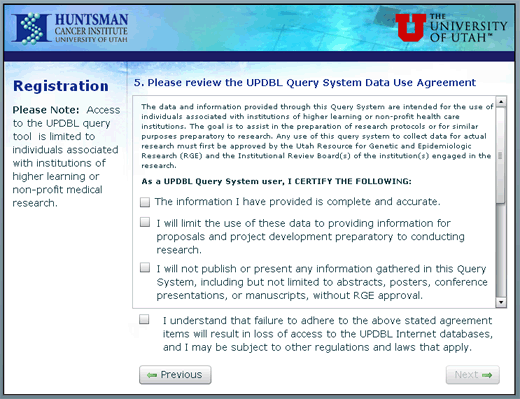
- Indicate your willingness to adhere to the Use Agreement by clicking on each checkbox in the agreement text and next to the text beneath the agreement. Then, click Next.
- If you are a University of Utah member, enter either your HCI or University of Utah login ID and its associated password on page three of the registration wizard. If you are a member of another institution, choose a user ID and password for yourself. The user ID must be a unique on in the UPDBL system — if the user ID you choose has already been taken you will be required to choose a different ID until you choose one that is unique.
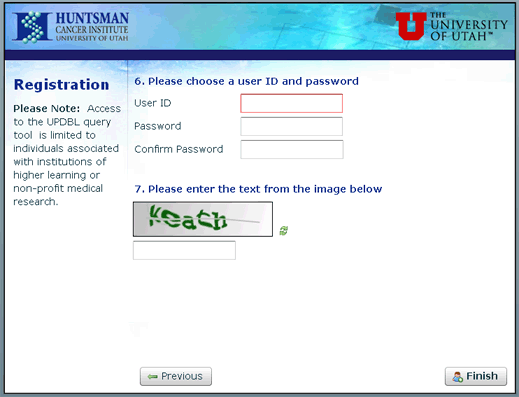
- Enter the text that appears in the distorted image in the middle of the page into the field below that image. This verifies that you are a real person and protects against Internet-browsing bots creating an account.
- Click the Finish button in the lower right corner of the page. A dialog will appear confirming that the registration was successful.
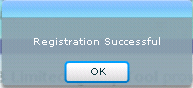
- Click OK to clear the dialog. You will be returned to the UPDBL login page where you will be able to log in and use UPDBL immediately — seeLogging into UPDBL.