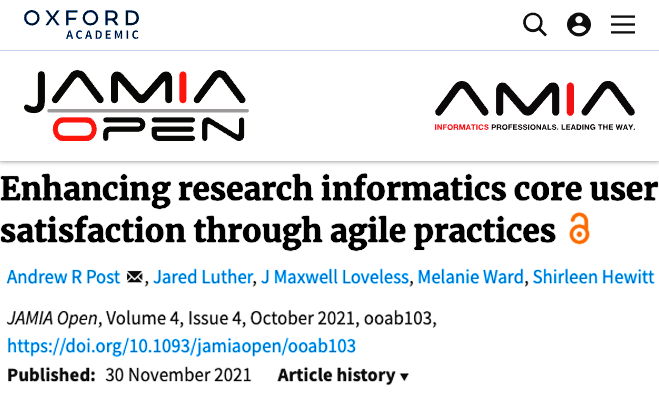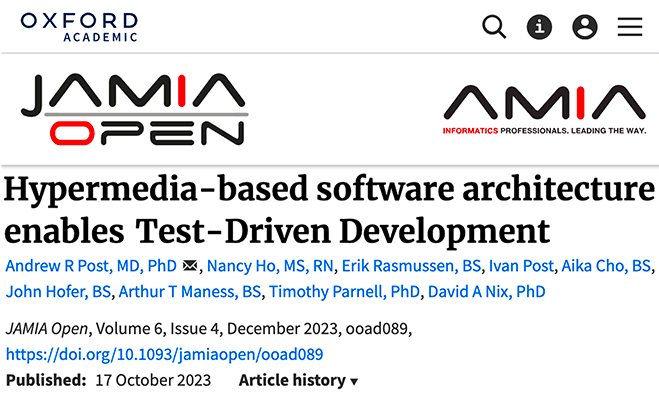- Administration Apps
-
Clinical/Research Apps
- Cancer Clinical Research (CCR)
- Clinical Trials - OnCore
- Comprehensive Oncology Research Environment (CORE)
- CORE Browser
- CORE Browser FAQs
- iQ (Integrated Query Tool)
- itBioPath (RETIRED)
- LabVantage
- Metabuilder - BST - (itBioPath)
- Metabuilder - Pathology
- Metabuilder - RSR - (Subject)
- Patient Status Review - CCR
- PayTrac
- REDCap
- Research Subject Registry (RSR)
- Genomics Apps
CORE Browser (Comprehensive Oncology Research Environment Browser)
CORE Browser (Comprehensive Oncology Research Environment Browser), developed and maintained by RISR, is a web-based research data desktop.
This application’s robust design creates a hassle-free central hub of files located across multiple platforms, including cloud-based storage. Users can view, manage, store, share, and organize those files without the need of using other applications.
With CORE Browser’s support of Amazon Simple Storage Service (AWS S3), power users have access to AWS’s Command line interface (CLI). Plans to expand cloud-based storage support in future releases.
Partnered with HCI’s Cancer Bioinformatics (CBI), researchers can easily manage their HCI High-Throughput Genomics (HTG) genomic experimentation and bioinformatic analysis files.
Key Features include:
- Central Hub – View organization-specific accounts and content in one centralized location
- Object Management – Access, manage, store, share, and organize objects (i.e. buckets, folders, etc.) located anywhere. Includes the ability to upload, download, archive, unarchive, create, delete, duplicate, and move.
- Genomic Data – Manage experiment and analysis files performed by HCI’s High-Throughput Genomics and Cancer Bioinformatics. Integration with third-party bioinformatic analytic tools in future releases.
- Member Management – Easily manage the organization’s members and permissions within the app
- Tags (Annotation) – Supports tagging object characteristics and metadata
- Versioning – Allows researchers to keep versions of their objects. Feature can be disabled during bucket creation.
- Trash – View and manage objects that are deleted in a versioned bucket. Users can either restore the object or delete it forever.
- AWS CLI Compatibility – Power users can obtain temporary credentials for AWS CLI.