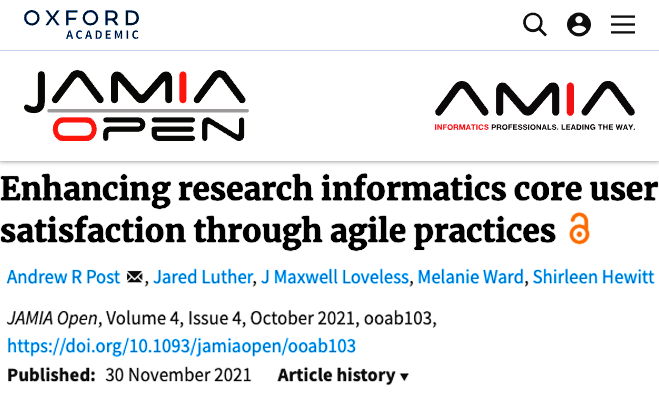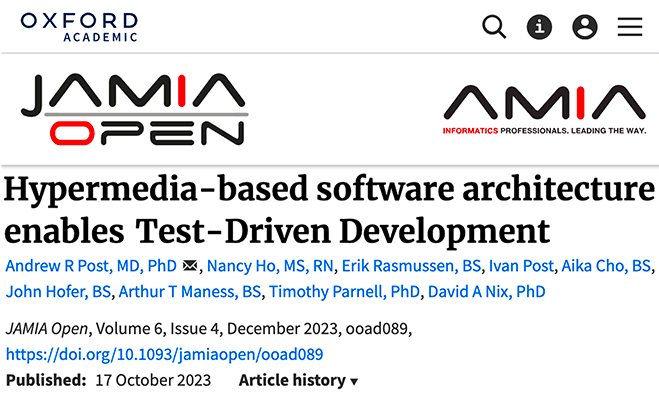- Administration Apps
-
Clinical/Research Apps
- Cancer Clinical Research (CCR)
- Clinical Trials - OnCore
- Comprehensive Oncology Research Environment (CORE)
- CORE Browser
- CORE Browser FAQs
- iQ (Integrated Query Tool)
- itBioPath (RETIRED)
- LabVantage
- Metabuilder - BST - (itBioPath)
- Metabuilder - Pathology
- Metabuilder - RSR - (Subject)
- Patient Status Review - CCR
- PayTrac
- REDCap
- Research Subject Registry (RSR)
- Genomics Apps
If you are looking for Desktop/Computer Support, please contact CATG here: I Need Desktop/Computer Support
Computer Support Admin
Launch App
The University of Utah/Huntsman Cancer Institute offers computer support for clients via the phone or entering a trouble ticket online. The Computer Support tool allows our dedicated staff to track customer requests which expedites and improves service.
Key Features include:
- Lookup Capabilities – Lookup by status, priority, employee name, assigned to, type and group.
- Service Request Details – Details such as status, platform, request type, hardware, device, software, history, notes and service actions (captured in a grid showing staff member, action start time and duration and details) are easily updated by the support staff for careful monitoring and tracking of the service request.
- Client Evaluations – Person requesting the support is given the opportunity to evaluate the performance of support staff.
- Dictionaries – Thirteen dictionaries exist for flexibility of the system. Support staff with proper administration rights are able to add, edit and delete entries in these dictionaries.
- SLA Maintenance – Users, Groups, Devices and Staff ca be updated as needed.
- Inventory Control – Asset search, editing, reconcile and move are viewed and tracked here.
- Security – Rights and access to Computer Support is granted following HCI's strict security policy.