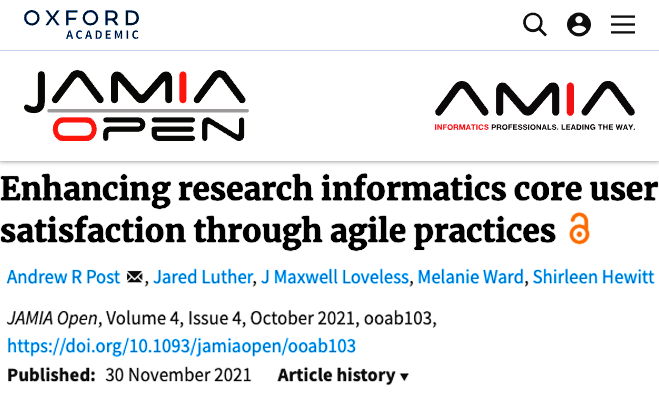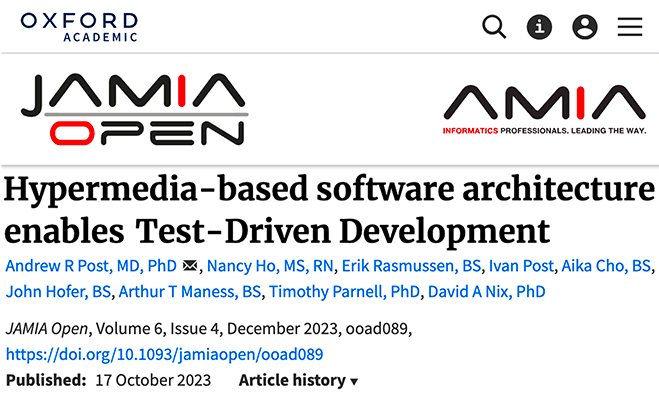- Administration Apps
-
Clinical/Research Apps
- Cancer Clinical Research (CCR)
- Clinical Trials - OnCore
- Comprehensive Oncology Research Environment (CORE)
- CORE Browser
- CORE Browser FAQs
- iQ (Integrated Query Tool)
- itBioPath (RETIRED)
- LabVantage
- Metabuilder - BST - (itBioPath)
- Metabuilder - Pathology
- Metabuilder - RSR - (Subject)
- Patient Status Review - CCR
- PayTrac
- REDCap
- Research Subject Registry (RSR)
- Genomics Apps
Asset Management
Launch App
The University of Utah/Huntsman Cancer Institute's Asset Management (AMS) allows for tracking and reporting of HCI assets by HCI, U and Serial numbers within purchasing group.
Key Features include:
- HCI Tag Number – Allows for search of assets by all or part of HCI Tag Number.
- U Tag Number – Allows for search of assets by all or part of U Tag Number.
- Serial Number – Allows for search of assets by all or part of serial number.
- Purchasing Group – Allow for report by purchasing group (defaults to all).
- Edit description list – Allows for editing description of assets.
- Generate PDF Report – View results of your search in a PDF file for printing, saving, etc.
- Security – Rights and access to AMS is granted following HCI's strict security policy.